安装
sudo apt install nginx-full
如果之前安装过 apache2, 建议先卸载掉……
如果没有意外的话,打开 http://localhost/ 就可以看到默认欢迎页了。
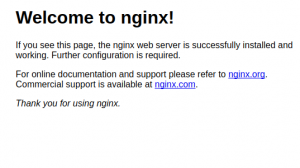
配置
安装后配置文件都在 /etc/nginx 下。打开 nginx.conf 可以看到,会把 conf.d 文件夹下所有的 *.conf 文件都包含进来。因此我们可以把自定义配置文件放在 conf.d 目录下。
这里假设我们需要配置一个域名:youthlin.local, 于是我在 conf.d 目录下新建一个文件 youthlin.local.conf, 文件名任意,conf 结尾就行。然后键入内容:
#upstream 表示实际的地址
upstream youthlin_local{
server 127.0.0.1:8080;
server 127.0.0.1:8081;
}
server {
listen 80;
listen [::]:80;
#域名
server_name youthlin.local;
location / {
#真实IP,Java里就可以使用【request.getHeader("X-Real-IP")】获取IP
proxy_set_header X-Real-IP $remote_addr;
proxy_set_header X-Forwarded-For $proxy_add_x_forwarded_for;
proxy_set_header Host $host;
#上游真实地址
proxy_pass http://youthlin_local;
try_files $uri $uri/ =404;
}
}
测试
打开 IDEA,写个测试页面:
<%@ page contentType="text/html;charset=UTF-8" language="java" %>
<%@ page trimDirectiveWhitespaces="true" %>
<html>
<head>
<title>Title</title>
</head>
<body>
Index<br>
<%=application%><br>
<%=request.getHeader("X-Real-IP")%>
</body>
</html>
用 Debug 起一个Tomcat,然后用 Maven 插件 tomcat7 起一个实例(mvn tomcat7:run):
<build>
<plugins>
<plugin>
<groupId>org.apache.tomcat.maven</groupId>
<artifactId>tomcat7-maven-plugin</artifactId>
<version>2.2</version>
<configuration>
<path>/</path>
<port>8081</port>
<server>tomcat7</server>
<finalName>ROOT</finalName>
<uriEncoding>UTF-8</uriEncoding>
</configuration>
</plugin>
</plugins>
</build>
现在可以通过127.0.0.1:8080 和 127.0.0.1:8081 访问两个实例了。
配置 hosts:127.0.0.1 youthlin.local 然后打开 youthlin.local 就成功了~
声明
- 本作品采用署名-非商业性使用-相同方式共享 4.0 国际许可协议进行许可。除非特别注明, 霖博客文章均为原创。
- 转载请保留本文(《Nginx 简单使用》)链接地址: https://youthlin.com/?p=1438
- 订阅本站:https://youthlin.com/feed/
“Nginx 简单使用”上的5条回复
[…] Nginx 的安装与基本配置 […]
[…] Nginx 安装及配置 Java 应用国际化 Ubuntu 设置中文环境 […]
PS.
烦请老哥帮忙把友链改回“秋空(qiukong.com)”
图库转交了我好友管理,链接保持同步~
感谢!!
已更新![[/呲牙]](https://youthlin.com/wp-content/themes/twentytwenty-child/images/smilies/呲牙.gif)
分放在哪个目录下面,conf.d目录下必须有结尾